(Psst: The FTC wants me to remind you that this website contains affiliate links. That means if you make a purchase from a link you click on, I might receive a small commission. This does not increase the price you’ll pay for that item nor does it decrease the awesomeness of the item. ~ Daisy)
By the author of the FREE online course Growing Self-Sufficiency: The Whole Picture
Three years ago, I decided to give up my expensive smartphone in order to streamline my budget. Given all of the security concerns regarding smartphones, I also liked the idea that my flip phone allowed me to live more confidentially.
Some of you may have wondered if I have already run back to the smartphone lifestyle. Heck no! However, over the years, I have encountered a number of challenges related to my flip phone lifestyle. In this article, I will provide an update on living with a flip phone and a few hacks I have used to support my low-tech lifestyle.
How much have I saved by switching from my smartphone?
Being a Frugalite, I couldn’t resist starting out with my savings! I got rid of my smartphone back in 2020 and, even back then, I was paying around $66 for my monthly plan. When I gave up my smartphone, I decided to go with a low-cost service provider where most of the support is provided online.
I bought my flip phone outright for around $70. My monthly cost for what I considered to be a great plan with them (unlimited texting, storage for three voicemail messages, unlimited Canadian calls and long distance, and 1GB of data that I can’t really use) is laughably low: $17!!! So, my monthly savings are approximately $50.
So, over the past three years, I have saved at least $1800, without considering any increase to the cost of my services over the past three years (which makes this a conservative estimate, I would argue). I have also continued to have what I consider to be excellent phone service. With these past three years being pretty hard on my budget, I can honestly say that the $1800 plus I saved has come in handy.
Hack One: Flp fone hrd 2 txt
While I can receive texts of any length from smartphone users, an ongoing challenge is the difficulty of texting with a flip phone. I can only use my phone keypad to text, so this goes back to the early days of this technology. I have to push some keys three times to get certain letters. This makes lengthy texting absolutely impossible.
I deal with this in two ways. First of all, all of my friends and family are aware that I can’t text very well. If I am texting someone I don’t know well, I let them know right away by texting this line: “flp fone hrd 2 txt.” Most of my texts look like this one, missing letters and using numbers when I can.
If I need to really communicate with someone, I email them or call them. People know they can send me information, and I can respond yes or no and send a minimal response. This works for me, and these adaptations are worth the savings.
Hack Two: Zero Navigation Ability
Having a smartphone rendered me completely dependent on it for navigation. This was difficult to adapt to at first. It is just so lovely to have someone tell you where to go and even make the corrections for you when you make a mistake.
However, it is amazing what you can accomplish when you are motivated. The first adaptation I made was to handwrite out step-by-step navigation for trips to the big city, like going to my meditation group meeting. Of course, there would be times when I got into trouble with this or had to go somewhere not in my plans. I would do what people used to do: ask for directions from people on the street.
Finally, I got organized enough to take advantage of my CAA membership and pick up all the maps for places I usually go. I feel much more confident now when I go anywhere, as I know I can help myself as long as I know the name of the street where I am heading.
As my 11-year-old Toyota Corolla, Lucky, does not have built-in wifi, a nav system is not an option. Even with this limitation, I am still delighted with my flip phone lifestyle.
Features I Still Use Daily
Some of may already be shaking your heads, saying “No way! I wouldn’t do that! Forget it!” I want to leave on a high note, mentioning some of the features that are still quite useful to me. Every day, I use my timer and alarms. Frankly, I find these to be much easier to use on my flip phone. Especially with the alarms: they operate independently of the volume setting for the ringer. I don’t have to consider…Am I muted? Is the entire phone on silent mode? Bla bla bla. It’s very intuitive.
I also use my flip phone like a watch, checking the time. My flip phone also has an address book, and I haven’t yet managed to fill its memory. In a pinch, I can take a photo. It’s not as good as the old smartphone, but it’s good enough.
Other Benefits of the Flip Phone Lifestyle
In addition to all of the benefits I have already listed, there are also many others.
I have no phone worries. None! I love that the price of my phone is so low that I can replace it outright at any moment. Heck, I just did a search in the province of Ontario and found several phones just like mine “like new” and unlocked for less than $20!
 I had to laugh: the other day, I pulled out my phone in front of my cousin’s son, who is around 20 years old. He looked at it quizzically and said, “What’s that?” His mother asked me to tell him what it was and how much it cost me. So, my flip phone is now an educational tool for budgeting for young people!
I had to laugh: the other day, I pulled out my phone in front of my cousin’s son, who is around 20 years old. He looked at it quizzically and said, “What’s that?” His mother asked me to tell him what it was and how much it cost me. So, my flip phone is now an educational tool for budgeting for young people!
Finally, I’m a freedom-loving Frugalite. I love that I have created a life where I am not forced to sign any contracts to get the phone “I want.” I can switch providers whenever I want, but I’ve found a low-cost one that keeps me having and saving over $500 per year. This phone does not have an operating system created by a giant data mining machine, either.
My Flp Fone is Flippin’ Gr8!
I flipped three years ago and have never looked back. Could you see yourself trying a flip phone for any of the reasons offered here? Do you have any smartphone or flip phone stories of your own you can share with us? Please tell us in the comments below.
About Colette
Colette is passionate about sharing her knowledge of thrifty living and self-sufficiency. She has developed her skills in self-reliance living in the suburbs, the city, and more recently, on her own Half-Acre Homestead. Colette lived five years completely off-grid and without running water in an eight by 24 foot tiny home while designing and building her own 18 by 24-foot eco-cabin. Her website, Half Acre Homestead is attracting followers from around the world who want to become more self-sufficient. Colette invites you to stop by the Homestead and check out all of the great resources including the practical How To Guides, A Tiny Home Resource Center and her organic gardening stories on her blog. She shares her wholistic model (body/mind/spirit) for achieving self-sufficiency in her Free Course, “Growing Self-Sufficiency: The Whole Picture.” Stop by the Homestead today to register free of charge!







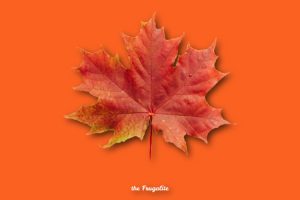
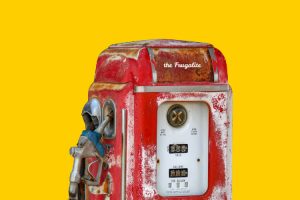


25 thoughts on “Smartphone to Flip Phone: Hacks to Keep on Savin’”
Never went to a smart phone. Security, annoyance, cost…I just want a phone that rings!
Unfortunately, my provider Tracfone has been bought by Verizon. Tracfone gave me unlimited text and voice with limited data, and I don’t use data. So it was cheap! Probably why they sold it.
And finding a replacement is going to consume a lot of time. Tracfone was a good service. I will miss them, come November.
Hi Demeter, Thanks for mentioning your service provider, as I’m not familiar with any American ones that might help others looking. I’m sorry to hear that Tracfone was bought. That’s how it seems to go these days! Thanks for sharing!
Um, I’ve had tracfone for over 10 yrs; is there something wrong with the service? It’s only used to call utilities when power is interrupted and when I’m running errands. 1-2 yrs ago, they refused to re-up my large iphone b/c it’s only used for emergencies; this forced me to revert back to a basic type of phone. It’s under $30 and has more dodads than the iphone, ex: radio, camera & other goodies I’d not considered; I don’t use them. I just rely upon text for ‘lights out’ and calling L/D for business. My loved ones know how to reach me. Have a good day.
Update: checked. For tracfone customers, things will remain the same. It’s the only carrier I’ve used and I’m happy to continue. I’ve no idea, but it wouldn’t hurt to query their Cust. Svc and see about using tracfone plans unless you want to change. Mine is the most-basic chg b/c it’s only used for emergencies. An aside, their cust. svc works hard to keep customers satisfied and up to date. They upgraded their equipment, etc. and things are copacetic. HTH.
Hi Robin, Thanks for your comment. It sounds like we use our phones in a similar way. I find that my loved ones have adapted to what I have without any problems or complaints. I very much appreciated your checking about what will happen with Tracfone. I wonder if there are many other Frugalites using this service? I hope that you are able to continue receiving the same reliable service as before. Thanks again!
Hey Colette, who is your provider in Canada?
Hi Justme, My provider is Public Mobile. It is a frugal as you can get. No frills, but I would say outstanding plans and the prices can’t be beat! My only caution is that porting my existing number over to them was not an instant process. Be prepared for an interruption in service that could last two to three days. Once I got over that hump, it’s been smoooooth and thrifty savings ever since! I hope you find the same.
I never went to a smartphone either. Nor has my spouse. My first phone was a bar style Nokia – once I got my first flip phone I never wanted anything else. Here are a couple tips for fellow flippers:
If you have a commonly sent text message, most of the time you can use presets to make commonly texted sentences. Like the “hard 2 text” one. You type it in once and then can just send that with a few button presses.
If you go with Cricket as a service provider, they have a secret calling plan. When you are signing up for a calling plan and are in the spot where they want you to pick a data package, scroll down as far as you can and look for fine print. There should be a link to a plan with NO data, where it’s actually blocked. That’s what I have. It’s $25 per month. The only draw back is I can’t send or receive picture messages and I never need to do that anyway.
There are more plans out there than ever before that are dirt cheap – Mint Mobile for instance. It’s even cheaper than my Cricket plan and I’m thinking about switching over.
For my app needs, I either use my PC, or when I’m traveling for work I have a cheap wifi capable tablet. That can be handy for things like hotel apps and such. My PC allows me to use all the grocery apps, I just have to load the digital coupons before I leave home. Which is fine since I shop with a list anyway! Cuts down on impulse purchases.
I loved this article, by the way! Right now my biggest challenge is the fact that I can’t stand the operating system on the flip phone I was forced into when Cricket went to a 5G network. It’s KaiOS and there are so many issues. Thus far, I haven’t had good luck in finding a phone that’s compatible with Mint Mobile, is a flip phone, and doesn’t have that OS, but I’ll keep on looking. Hope springs eternal.
Hi Redbranch, So delighted that another American has chimed in to share the names of some of the thrifty carriers there. This is so helpful for all of the other Frugalites. Thank you. We have not yet gone to 5G, and I sure hope I can keep my current flip phone, which I absolutely love. I am glad that your hope springs eternal, and I will say a special prayer tonight that your ideal flip phone materializes! Best of flip phone luck to you!!!!
Jerry Jones, the billionaire owner of the Dallas Cowboys football team, has been seen using a flip phone. If someone that rich uses one, there is no reason for anyone else to be embarrassed!
Hi Mary, Ha ha ha! Your comment made my night. The next time I “flip open” to answer a call, I’ll think of Jerry and smile. Thanks for that!
Except for GPS, which may be available on a non-smart phone (there *used* to be ones with a QWERTY pull out keyboard), I’d likely do just phone with a non “smart phone” except the camera is likely better on my smart phone (for which both smart phones on the plan were purchased via cash). While not quite as inexpensive of a plan, $75 USD for unlimited calls, text, and data. I’m partially reimbursed by my employer (law in my state) so closer to $55 per month. I do find the weather app quite handy truth be told.
What I don’t do is do anything financial related OR email on my phone. I have one app I use (and one that I will eventually use if I ever get my new WiFi set up… sigh). Don’t do QR codes etc. I really question those that bank/pay via phone. Probably because I work in IT.
But I do understand those who have a smart phone. They don’t have a computer (desktop/laptop) or landline so truly need a smartphone. But not the most expensive smart phone on the planet. And with the number of businesses “charging” for paper bills, the $2-$3 per bill can add up.
Hi Selena, Thanks so much for sharing all of these details. All Frugalites are unique, and I think it is very helpful to be able to read the story of another Frugalite weighing the pros and cons of smart vs. flip. As you get partially reimbursed, that helps, for sure! Thanks you, as well, for sharing your thoughts on what you are cautious with. In the future, I think this will become more and more important, as times become more difficult financially for people. Much appreciated!
We went from trac-phones to i6 phones when traveling to Australia to see our daughter. I was
wondering if the flip phones will accept international calls. We don’t plan any more trips out of the country, but would like to be able to accept calls from her.
Hi Cindy, This is a great question. I don’t see why not, but this ability might vary with the plan you have. If you get any information from your carrier, it would be great if you could check back in and let us know. Hey Frugalites with flip phones: any experience with international calls out there??? Thanks!!!
Depends on the carrier – in the US there are a couple companies that have plans treating US and Mexico as the same. My plan will let me call internationally same as any other. As for travelling internationally outside the American continent, not sure.
Hi Redbranch, That is cool. I was not aware about the US/Mexico pairing. This could be very helpful for people who travel there regularly or who have relatives there. Thanks! If I travelled internationally, I would probably not bring my phone. There may be Frugalites who travel for business.Let’s see if any have some info to share on that. Thanks so much!
Interesting, but I need to have a smartphone, as do many people. But I’ve found a “little known” cheap carrier with unlimited calls and GOOD (fast) internet. Believe it or not, it’s Google Fi! Here in the US it costs $20/mo. for calls text, plus $20 for each gb of data you use. I use very little data except at home, where I use wifi (no data charge). But I don’t drive and need the smartphone capabilities occasionally for Uber, bus schedules/fare payment. I’ve been with them for 5 years, no issues. I recently bought a bottom-of-the-line Samsung phone from them, cost is incrementally deducted from my bill, so eventually free. My monthly bill, before deduction, runs around $26. A very good value for someone who needs to use a smartphone, I think.
I use Google Fi as well and have been incredibly happy with them. There are some other benefits too. If you travel outside the country, your Fi phone can be used in approximetly 215 other countries with no additional cost.
I have a different subscription because I must use my phone for business quite a lot. When I was in Europe I had their highest tier service with unlimited data. I used the phone to tether my computer to the internet in places with poor connections, a translate app, and for directions and it really made my travels go far more smoothly.
Wow! A thrifty smart phone plan for international travellers! I should have known that the original Frugalite herself, Daisy, would have the know-how here! I’m sure there are many Frugalites taking notes right now! Happy Travels, Daisy!!!!
Hi Karen, Thanks very much for sharing a thrifty option for those folks, like yourself, who choose to have a smart phone. Much appreciated!!!
I have a nice smartphone. It’s a google pixel. I buy unlocked used on swappa.com but there are a few reliable places now. I’m thinking of combining a flip phone with the smartphone when it no longer gets updates.
Now I can get a yearly plan at red pocket for $2.50 per month or more data for $8 per month. I also found Good2go.com for $5 per month with 1gb data. I want good security, so when my google phone stops updates for the phone I have, I’d like to still use it for photos, maps, and some other things. Uber, weather, whatsapp, wifi phone, app updates, email and whatever else I might need. for instance. But I’m thinking a flip phone for phone calls to those like parents who need voice contact.
Wondering if anyone has integrated an old smartphone and a flip phone.
Hi Suzanne, I’m hoping some Frugalites who are dong this might chime in. I only use my flip phone. I use my old smartphone to take photos, which I then bluetooth to my laptop for processing. If you want to still use all those apps, it sounds to me like you just want to use a smartphone. For example, if you have wifi phone on your smartphone, do you really need a flip phone just for phone calls? My own mother, who is in her eighties, does a video chat with me weekly, so I don’t need to maintain a smart phone for her. I mainly like to have mine for when I’m driving, for safety and security purposes. Are there any Frugalites with more smartphone app preferences who can offer Suzanne further insights? Thanks, everyone! Wishing you the best with any phone/s you choose, Suzanne!
I refuse to pay for a new phone, whether it’s covered in the monthly fee or not. Our cell phone service is Pure Talk and it runs about $20 per phone each month. Unlimited calls, texting and data, so far. Years ago, my husband would buy me a used phone on ebay for $5 (I insisted because I’m cheap; he isn’t) and they always worked fine. One word of caution, though: always delete the previous owners photos. Then one of our sons would give me his old phone when he updated. I’m still using the first one he gave me (for non-internet usage); it’s a Samsung, and about 10 years old. I have lots of memos on it, have music stored and take photos and voice recordings. My “new” phone is an iphone, which I would NEVER buy, that he gave me about 3 years ago; it was probably a couple of years old at the time. I use it for texting, wifi, internet searches when we’re away from the house, photos, calls and texting. I hate gps and much prefer paper maps, or as you say, looking it up at home before we leave and writing down the instructions. Last year while traveling in Tennessee, gps sent us to the wrong place 3 – count ’em THREE – times. Once was 20 miles past our motel. Once it had us driving around in circles. Being unfamiliar with the area, it took us an hour to figure that out. The third time was the kicker: it tried to navigate us 500 miles to the east. And at home, it sent me 8 miles out of the way when I was going to an appointment with a new doctor and was almost late. I survived over 50 years of driving without gps and I choose to do so now, too. I’ve told both of our sons that when this iphone dies, I’m done with them. My husband has a flip phone and texting is more difficult, but it’s a trade-off and I’d choose privacy.
Hi Carla, I had a big smile on my face as I read your comment, and my head was wagging in recognition. I have to admit, I had never heard to GPS doing that THREE TIMES!!! My goodness! you could have been 500 miles to the east! What a story! Like you, I will take privacy over convenience in many cases. I try to live a slower life now, so taking a break on the way to get a nice cup of coffee and check my paper maps doesn’t bug me one bit. Just this week, my old smartphone that I had been using for years to take photos and bluetooth them to my laptop; well, it just died, won’t hold a charge. I guess that’s it! So, I have another one from a while back that was incompatible with the current system here. I can use IT for photos now. My sister is also saving her old smartphone for me to use for photos in the same way. More and more, I’m becoming concerned about the environmental impact of these gadgets. For me, using discarded ones extends their life and usefulness. Thanks so much for sharing your stories to benefit the Frugalite community. Much appreciated!