(Psst: The FTC wants me to remind you that this website contains affiliate links. That means if you make a purchase from a link you click on, I might receive a small commission. This does not increase the price you’ll pay for that item nor does it decrease the awesomeness of the item. ~ Daisy)
Dear Frugalites, My laptop recently, ummm….died. As a freelance writer and content producer, having a broken computer this was a pretty big deal for me, especially on a budget. I am sharing my recent computer trials with you in order to help you save cash if your own computer has any issues. I sincerely hope it doesn’t! But just in case, here we go! These are the lessons I learned that you may benefit from as well.
Have a plan before it breaks.
Ahem. I did NOT have a plan before it broke. Then, it broke, and, being a flip phone user, I didn’t have a computer with a search engine to look for places to get it fixed. If that had not been my life that week, I would have thought it was funny. At the time, it was not so funny!
You don’t want to be like me, asking yourself…. “Is there a phonebook somewhere in this eco-cabin?” (There was not!) Do I even remember how to use a phonebook? (irrelevant thought…no phonebook!) Hahaha!
Use word of mouth.
Word of mouth was how I found the wonderful repair shop that saved my computer. I now have their number written on a piece of paper in a safe place: no search engine required. I am grateful to the friend who recommended them to me. I went to his house to use his laptop and gained a great referral.
If your friends and family don’t have any suggestions for you, or you live in a different area, you could try co-workers, too. Alternatively, if you are brave enough, a local Buy and Sell group on social media will be very happy to make a recommendation. You are likely to see trends in the discussion thread: many positive reviews are great. A lot of mixed reviews may be cause for concern.
Beware the package deal.
While researching my options to get my computer fixed, one of the first places I contacted was the big box store where I bought it. I had found them helpful before when my video playing program wasn’t working well. That was seven years ago, however!
It did appear that things had changed somewhat. I was forced to call a 1-800 number, as I could not locate any contact info for my local store’s tech staff anywhere. When I did discuss the problem with the 1-800 number tech staff, I was concerned with how quickly he was willing to “write off” my computer as having a faulty CPU. “We see it all the time,” he told me. Hmm.
My next concern was that there was no way to just bring the computer in and have them run a diagnostic. Nope. I had to buy a “membership” upfront for the entire year for over $150. Apparently, this allowed me to have something like “unlimited” diagnostics.
My spidey senses were tingling. Using my critical thinking skills, I was able to identify the likelihood that this club membership would be the most frugal choice: zero.
So, I bid them a good day. So, unless you plan on having your computer break down multiple times in a year, you too may want to avoid buying into a fix-it club.
Don’t be afraid to get a second opinion.
Before I got my friend’s great referral, I followed up on another lead to a computer store in a nearby city. This did not go well. They held my computer for several days, unable to get the diagnostic done. This delay caused me great inconvenience, as I was unable to write. Then, the cost they initially quoted me to fix my computer was so high that I thought it might be better to buy a used one.
When I described this problem to my friend, he recommended I check out the store he had used, which was in a smaller city closer to where we live.
Don’t jump the gun on buying a new one.
Right away, I started thinking that the best solution was to buy a new computer (by this, I mean a refurbished used one! I am a Frugalite!). This is part of my personality. When I have a problem, I want it fixed…NOW!
This was not a good way to approach this problem as this particular problem required some patience. I took my old laptop to the second store that my friend had recommended. I asked them if they thought it could be saved. I told them I was on a budget and that it would be much better for me if it could be reasonably patched up and perhaps last another year or two. It is seven years old and has never had a problem this entire time.
They were able to run a quick diagnostic and get back to me in a few hours. I had picked up some bad malware, and they could reload my operating system to clear that. As well, the hard drive was toast. They were able to replace the hard drive with a decent-sized solid-state drive (250G). The total cost: less than $75. This was less than half what the other store was going to charge for the fix.
My lesson learned was that computer repair services could vary greatly in the quality of service offered and in terms of the price. If you do some research ahead of time, you can save yourself many headaches and a LOT of money. Calling a few local shops, including some recommended by family and friends, and asking something as simple as “What would you charge to run a diagnostic on my xxx laptop?” and “When can you get that done” would give you a lot of useful information.
Always always always back up your computer!
Before I took the computer to the shops, I did my own backup of my files and kept it at home. The first store told me they would save all of my files when they reloaded my operating system. Guess what? They claimed that my hard drive failed before they could back up any files. If I had not done my own backup, I could have been looking at BIG MONEY for them to excavate my files off my hard drive. As it was, all I suffered was a bit of inconvenience; I consider myself quite fortunate. I hope you learn from my experience.
Consider keeping a second computer for emergencies.
Although it is not possible with my current budget, I have set a longer-term goal of buying a small laptop that could be a backup in an emergency. My friend had a small laptop that did not have a lot of the ports and features that mine did, but it did have a touch screen and a decent-sized keyboard.
I looked up his computer at another big box store and found it was on sale for less than $120. A computer like this would allow me to do my writing and post on my website while getting my main laptop fixed, and all without the urgency and worry that my previous situation had. It may not have all the features I need for recording and editing my courses or offering live streams, but it would do in a pinch!
Hard drive failure leads to big-time savings!
I learned some valuable lessons when my laptop recently died. Could you see yourself trying any of the thrifty computer-related tips offered here? Do you have one you can share with us? Please tell us in the comments below.
About Colette
Colette is passionate about sharing her knowledge of thrifty living and self-sufficiency. She has developed her skills in self-reliance living in the suburbs, the city, and more recently, on her own Half-Acre Homestead. Colette lived five years completely off-grid and without running water in an eight by 24 foot tiny home while designing and building her own 18 by 24-foot eco-cabin. She has just launched her website, Half Acre Homestead. Colette invites you to stop by and visit this work in progress! Coming soon in 2022 is her exciting new online program. Interested in Resiliency, Preventative Health, and Self-Sufficient/Off-Grid Housing (to name a few!)? Stay tuned for more details!





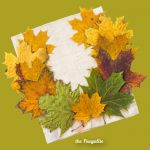
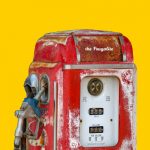



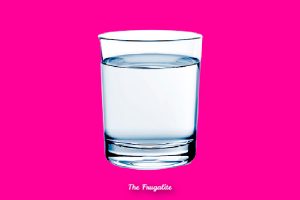

10 thoughts on “Broken Computer? How NOT To Break the Bank!”
I just fried my last computer, I didn’t want to upgrade to another one due to pricing and privacy issues. I went to the local computer repair man and he had my same old (5 years) computer, but a better hard drive (SSD) – for a better price than I could find online at Amazon or Ebay.
New computers aren’t worth the price tag – go for an older one that has at least Windows 8-10, has ram that’s 12-16GB, and a SSD hard drive with an intel 7 Pentium chip. Should go for around $600 but it’s worth the price.
Also, with older computers, they may not have the internal wifi adapter for newer wifi wavebands, you can easily go to Walmart and pick one up for $12 by ASUS.
Hi Justin, I very much agree with your opinion on going for the used computers. Thank you for the tip about the wifi adaptor. I did not know about this annd may need one in the future. Many thanks!
If you have the room, here’s another tip. Buying desktops rather than laptops can be cheaper on a couple different levels. One, they are easier to fix, and two, they are often cheaper than laptops. I can buy a nice refurbished desktop for only a couple hundred that is good enough for anything except hardcore gaming or graphic design. Laptops are convenient and portable but often expensive or hard to fix.
A lot of trouble can be avoided by being careful about what you download, keeping the computer vacuumed out to avoid overheating, and other simple practices.
Hi Redbranch, You have share some frugal and wise tips here. I agree about the desktop. My next computer may be a refurbished desktop. Until the construciton is finished in my eco-cabin, a laptop is more portable and doesn’t require space to be set up all the time. You are right about the vacuuming. My eco-cabin is dusty. I will start vacuuming my laptop immediately! Thanks so much!
Years ago I switched over to a backup laptop running Windows 7 after a Microsoft “security” update securely destroyed my desktop’s hard drive — which a repair shop said would probably cost thousands of dollars to recover any data from it. I was lucky enough to get a Windows 7 “Ultimate” version which was probably been a corporate castoff since it continued to received Microsoft security updates long after the January 2020 announced stoppage of such.
Then last year that laptop needed some repair shop maintenance … where it [to my disgust] picked up some malware that slowed the laptop to a crawl. The shop then said their only remedy was to completely wipe that hard drive and reinstall an operating system. I could attempt some data removal first — which the shop said they couldn’t (or maybe just wouldn’t) do — hence the importance of doing regular backups.
Unrelated to that mess, I learned several years ago that a laptop’s CPU temperature sometimes tends to overheat without enough air space underneath the exhaust fan. So I learned to always use my laptop on a folding portable frame that provides at least two inches of air flow clearance. [That frame was probably intended for kitchen use such as for more uniform all-over cooling of freshly baked bread, eg.] The immediate drop in CPU temperature (as reported regularly by some freeware called “Speccy” that I installed) has been a laptop longevity benefit for me ever since.
There are a couple of DIY diagnostics worth mentioning.
1) There is a mechanical gadget that lets you plug in to your desktop whatever mechanical rotating hard drive you regularly use … but in a crisis (with that desktop turned off) it will let you swap out that possibly troubled hard drive and insert a similar mechanical hard drive that you’ve already loaded with whatever operating system you like. That might be the same or different version of Windows you’re used to, or it could even be loaded with one of many different versions of Linux. The point is to have a dirt cheap DIY way to confirm whether the trouble was a hardware or software failure in the hard drive — or something else unrelated. I don’t know of any equivalent gadgetry to let you doing quickie hard drive swaps for SSD (solid state) hard drives.
2) There is even a Canadian troubleshooting gadget called a “FixMeStick” about the size of a flash drive that sometimes might fix your problem, depending on what the problem is. It’s not guaranteed to spare you a trip to the repair shop but it’s often worth a try.
–Lewis
Lewis, you don’t need to buy that. Just search for the three programs that are on the Fix Me Stick, download them onto a thumb drive and do it yourself. I did this a few years ago. Worked well.
That is very cool, Bill. I had no idea that was even possible! Thanks!
Hi Lewis, It sounds like you have had some similar experiences with your computers. I hope that yours is working well now! Thank you for sharing these interesting and useful tips. I am going to look in the local thrift shops for a frame like the one you are using. Lower CPU temperature is definitely a good thing! I appreciate the time you take to share all these great ideas with our Frugalite community Thank you!
We bought a Chromebook clone for the kiddo’s homework. It was less than $200 but had more RAM and more storage than some. You can find new ones for $135. You can find refurbished ones for $50.
If all you’re doing is surfing the net or writing, one of these might meet your needs easily.
Hi Bill, Wow! A refurbished Chromebook could certainly be in my future as a backup. Thanks for giving us the details on the price range. You always have a good idea to share. Much appreciated!