(Psst: The FTC wants me to remind you that this website contains affiliate links. That means if you make a purchase from a link you click on, I might receive a small commission. This does not increase the price you’ll pay for that item nor does it decrease the awesomeness of the item. ~ Daisy)
by the author of
The Ultimate Guide to Frugal Living and The Flat Broke Cookbook
I’ve written before about how using services like grocery delivery and curbside pickup can save you money. When you can’t be distracted by impulse buys, it’s a whole lot easier to stick to your list.
But even if you do NOT use delivery or pickup for your groceries, you can still use online carts for comparison shopping. With the price of gasoline, nobody has the money to spend, driving from store to store to save a few bucks here and there. But there’s a strategy I use to decide which of four local grocery stores I’m going to visit on a particular shopping trip. All it takes is registering with a service like Instacart.
How to get started
It’s easy peasy – you don’t have to put your card number in if you aren’t actually making a purchase, but they’ll need your phone number. Simply go here and set up your account. (If you DO decide to use the service, you’ll save twenty bucks with that link.)
Make your list
Then, make your shopping list. You have to be specific. You don’t want to just compare apples to apples. Compare Red Delicious to Red Delicious.
The items I’ve chosen aren’t grocery recommendations. They aren’t necessarily the least expensive options. I just wanted to cover a general grocery list. Here’s my list for this exercise:
- 1 gallon of whole milk (store-brand)
- 1 lb of Land O Lakes butter
- 12-ounce box of store-brand Cheerios
- 1 loaf of Nature’s Own whole wheat bread
- 16-ounce jar of Jif Natural peanut butter
- 2 lb of 80/20 ground beef
- 1 rotisserie-cooked chicken
- 1 head of romaine lettuce
- 5 lb. bag of gold potatoes
- 3 lb. bag of yellow onions
- 3 lb. bag of Gala apples
- 2 lb of carrots
- 1 box of Twinings breakfast tea
- 2 lb of store-brand white rice
- 2 cans of pinto beans
- 28-ounce can of store-brand crushed tomatoes
- 1 pound of spaghetti noodles
Now, fill your carts.
Then, choose the stores you want to compare. If you aren’t in the area of those stores, click “pick up” or change your zip code on your account so that you are in the area. Remember, you aren’t actually ordering.
I chose Publix, Food Lion, Harris Teeter, and Aldi.
Go to each cart and put in the items on your list. Make your choices as similar as possible. You’ll also have the benefit of learning whether or not your item is in stock at the time you build the cart.
Note that Aldi doesn’t always carry the same brands or even the same items as the other stores, and this threw off my numbers a little. Just get as close as you can.
TIP: When looking for the generic option, use the sidebar to choose a department, then find the dropdown box that says “brand”. Then opt for “store brand.”
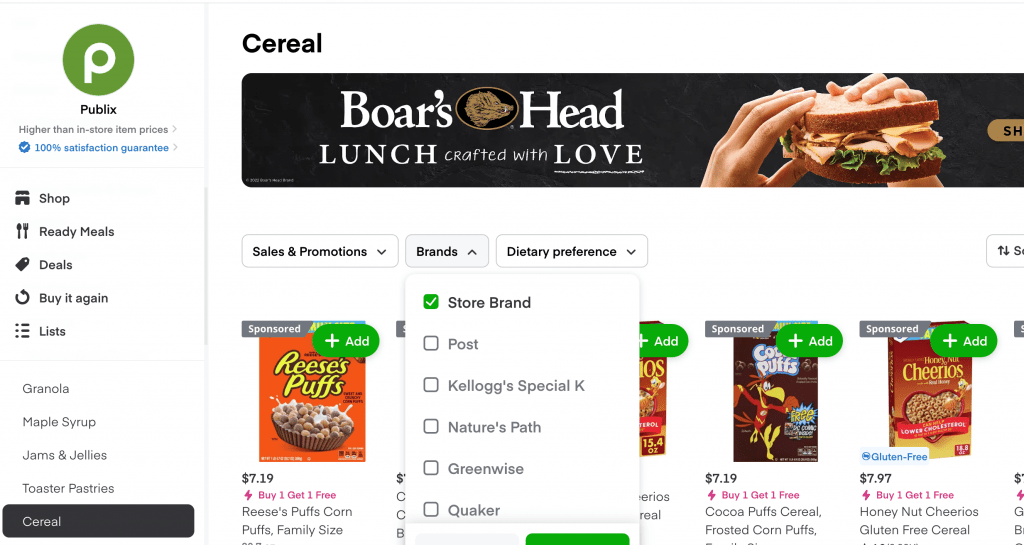
Here are my local results.
I was able to find all items (at least some version of them) at the stores where I “shopped.”
Here are my results for this week.
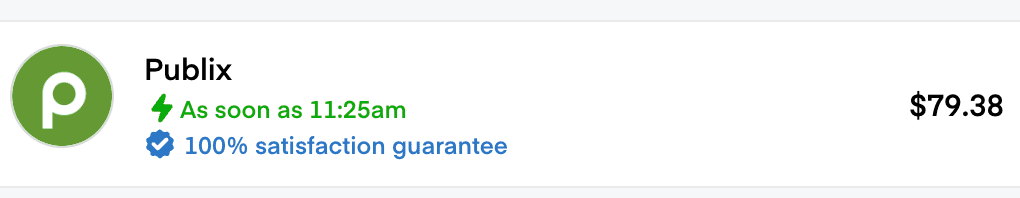
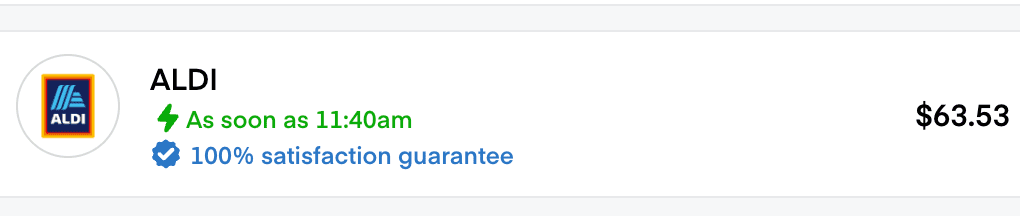
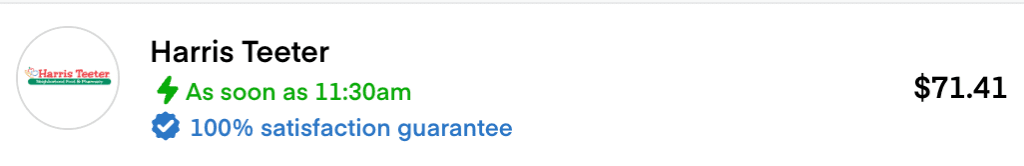
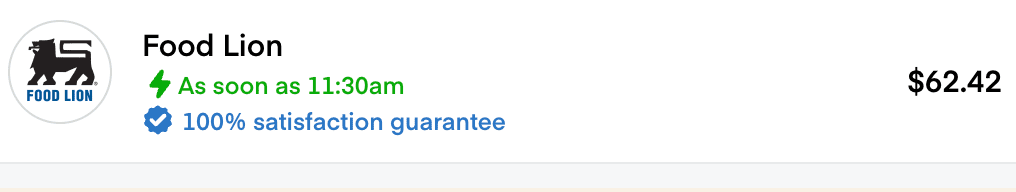
The same list was compiled at each store.
- Food Lion $62.42
- Aldi $63.53
- Harris Teeter $71.41
- Publix $79.38
This week’s winner was Food Lion. It was about a dollar cheaper than Aldi and had the exact items I was looking for, which Aldi did not. Harris Teeter was almost $10 more, and Publix was about $16 more. This was a very small list (and I’m dying that it cost 62 bucks, but that’s a story for a different article), so you’d probably find a bigger difference with a bigger list.
Ways to make the most out of online shopping carts
If you go on the left-hand sidebar, you can find stuff like “Sales” and “Deals” listed. I always click on these to “shop the fliers.” This way, I can be sure I’m getting the most bang for my shopping buck, and if one store is having an awesome sale, I can say “to heck with it” and just go there and get the loss leader to stock up my pantry. (Learn more about creating a pantry here.)
I can calculate pretty accurately what my bill will be ahead of going. I can also see if a dollar or so is worth the extra gas to get to a more distant store.
I calculate that I save $30-40 every time I shop by comparing my lists online at different stores.
Things to remember
Here are a few things to keep in mind when comparison shopping online.
- Sometimes it’s worth it to pay more for a single item to get the rest of the cart way cheaper.
- Sometimes you may want to skip an item that is just more than you want to spend that week.
- You can change your list based on good sales if there’s something that is a staple in your home that is on for a great price.
- Figure out the cost of mileage if your stores aren’t close by. If you’re spending $3 extra in gas, it’s not really worth it to save $2 in groceries.
As always, be flexible and you’ll do far better financially!
How do you do comparison shopping?
Do you use online carts for comparison shopping? Would you consider giving it a try? What are your thoughts on this method? Let’s talk about it in the comments.
About Daisy
Daisy Luther is a coffee-swigging, adventure-seeking, globe-trotting blogger. She is the founder and publisher of three websites. 1) The Organic Prepper, which is about current events, preparedness, self-reliance, and the pursuit of liberty; 2) The Frugalite, a website with thrifty tips and solutions to help people get a handle on their personal finances without feeling deprived; and 3) PreppersDailyNews.com, an aggregate site where you can find links to all the most important news for those who wish to be prepared. Her work is widely republished across alternative media and she has appeared in many interviews.
Daisy is the best-selling author of 5 traditionally published books, 12 self-published books, and runs a small digital publishing company with PDF guides, printables, and courses at SelfRelianceand Survival.com You can find her on Facebook, Pinterest, Gab, MeWe, Parler, Instagram, and Twitter.
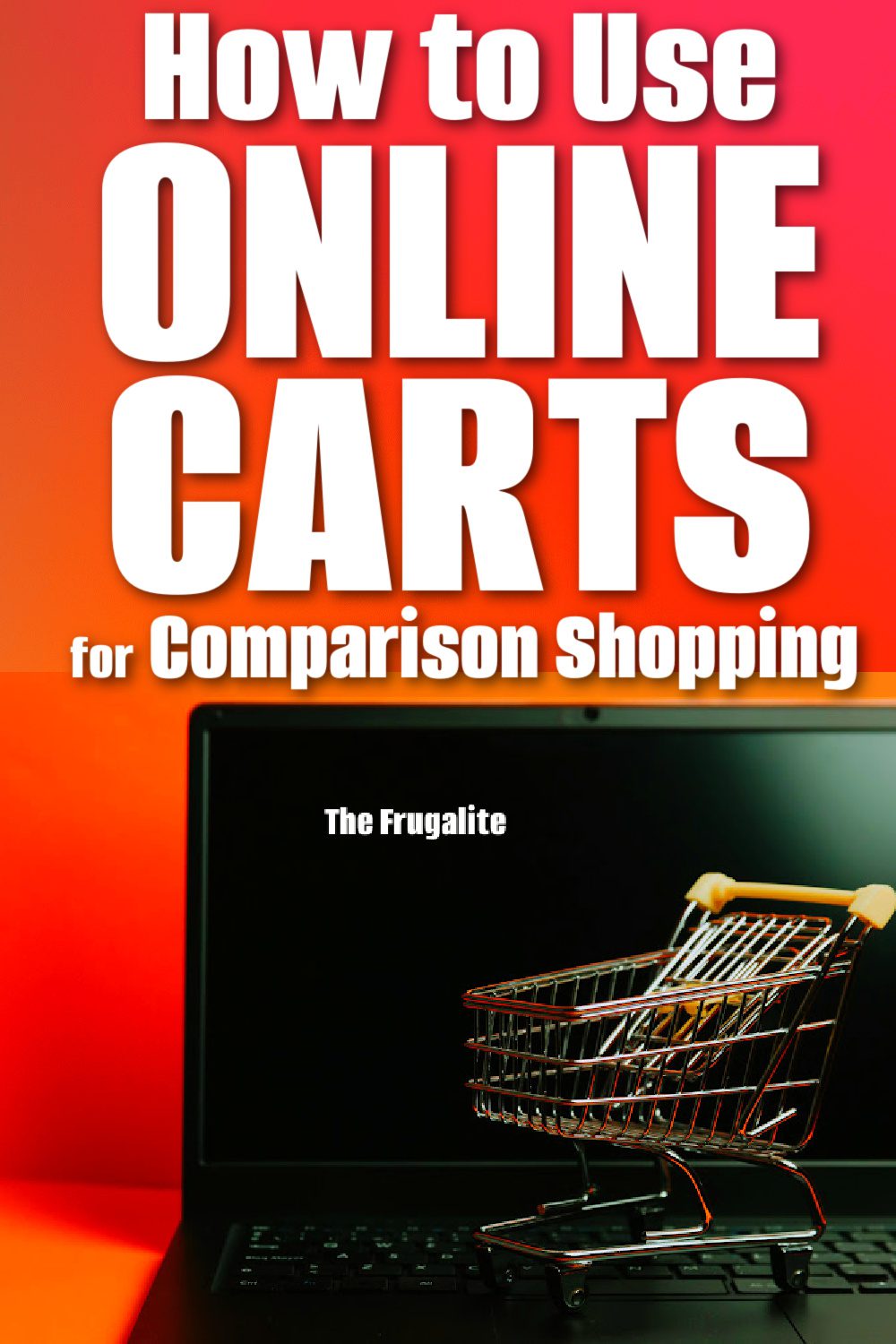





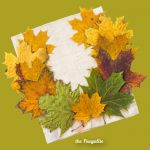





3 thoughts on “How to Use Online Carts for Comparison Shopping”
What a useful great thing to learn!!
Thank you for explaining it so well.
This is a game changer for sure.
As always, great job n I m thankful you share so much!!!
This is a great idea! This reminds me of a Price Book which Amy Dacyzcyn writes about in The Complete Tightwad Gazette. When we were first married, I used to have a price book where I documented the price per ounce of every food we bought so we could see which stores were cheapest for which items, but of course, that was before gas was $4+ a gallon so it wouldn’t be as worthwhile to shop at various stores for different items nowadays.
This is such a good tip, thanks. I don’t have a vehicle so I use the bus or a cab back for a huge shop. I will only go to one store so I look at the flyers. This is a great option for comparison.